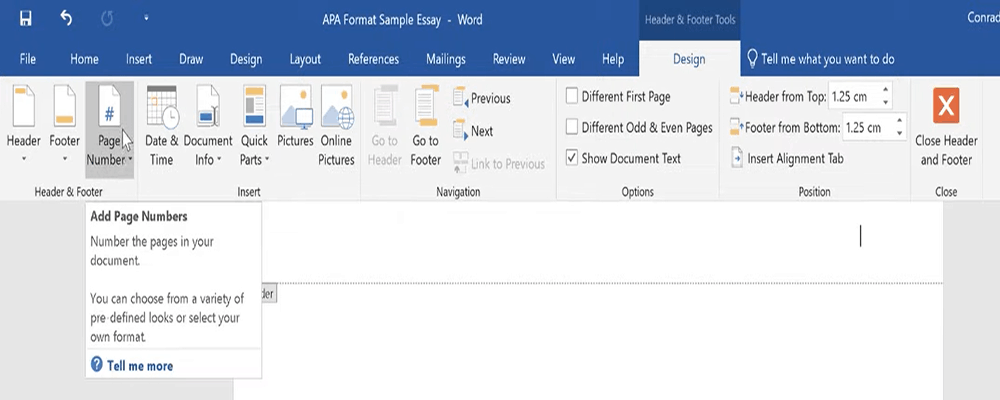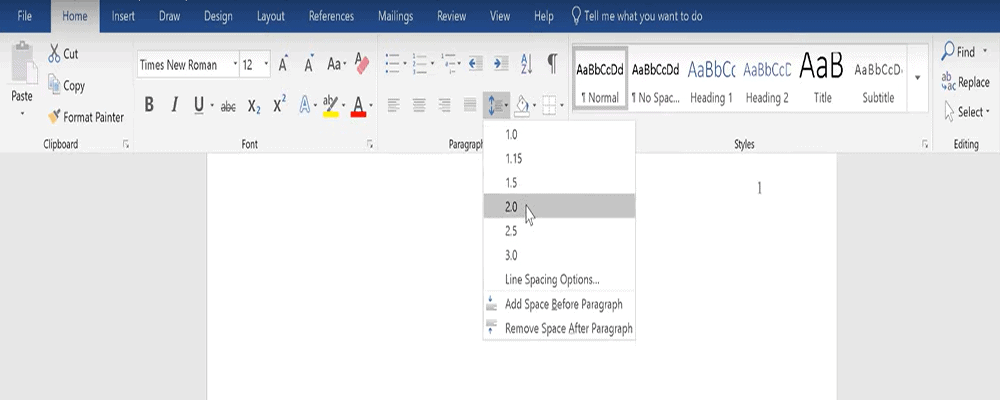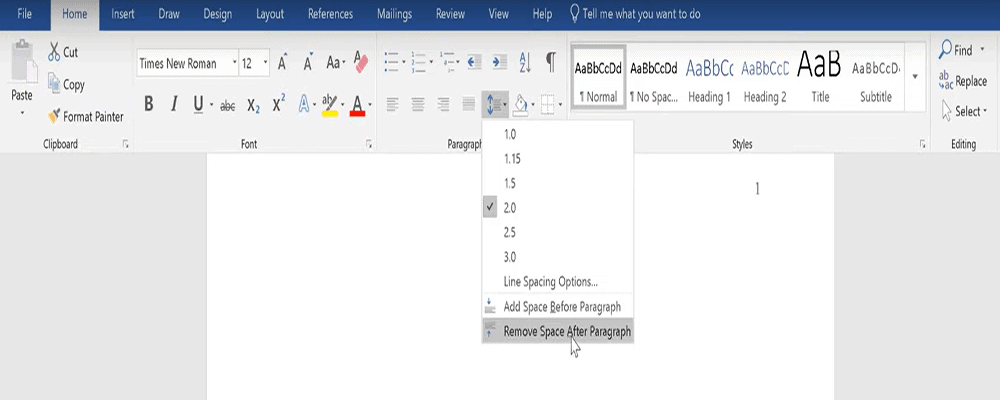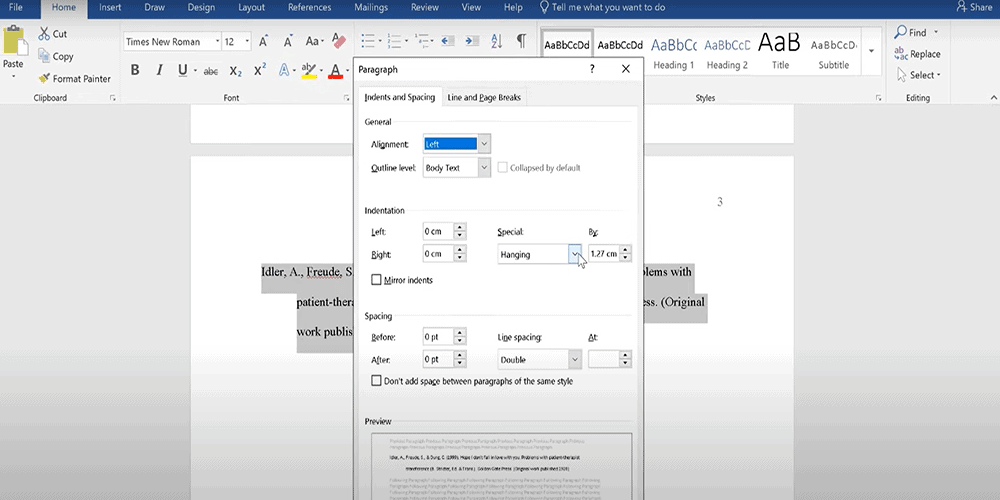American Psychology Association (APA) formatting style is a popular way to organize various types of papers. With the 7th edition, some new changes are presented, and students no longer have to supply an abstract or a running head. If the instructor asks for one of those things, you can check it in our further listing.
Actually, students often face problems when organizing their essays correctly. Therefore, they use such services as WritingCheap to read samples and understand better how to cite sources and make the text constructive. In this guide, we present useful tips for formatting your essays using APA guidelines, with the latest (7th) edition.
Organizing The Workspace:
Page Numbering
The first thing students want to do in their essay is to provide a page number. There are several different ways to do it in Microsoft Word. Click the top of the page and open up the design tab.
The other way is using the insert button. Simply click on Page Number and then the number 3. Now, you should make sure that you use the same font and the same font size throughout an essay. The only exception would be for footnotes, which can be smaller, and there is room for some tables and figures that might also fit there.
Press Ctrl+A, which highlights all the text in the headers, and go back to Home.
Using Fonts
Students can use Times New Roman size 12 because it is the most common among academic texts, but the 7th edition of the APA guidelines allows a bit of flexibility concerning fonts. There are some other fonts writers are allowed to use as well. For example, you can pick such Sans-Serif versions as Calibri size 11 or Arial size 11. Among Serif fonts, Georgia size 11 is also suitable for texts in APA style.
Spacing Options
Once you set up the rest of the essay, make sure that the entire document is double spaced.
Also, it is necessary to check if there’s no extra spacing before or after paragraphs.
Then press Enter three to four times.
Adding a Title
Center the cursor and type your title in bold. It should also be in title case, which means that important words in the title are capitalized, but smaller words such as prepositions and articles are not. Notice that after the colon, however, writers capitalize even the smaller words.
If your title is quite long, then you can put it across two lines. This works especially well after a colon. Then press Enter several times after your title, which means there is going to be a bigger space between it and the rest of the information that goes on the front page.
Additional Information
Provide your name, and also add your initials in the middle. If you have multiple people working as a group on a particular essay, provide a second name by inserting “and” and then the other name. When there are more than two people, separate their names with commas, and put “and” before the final name. After this, add the affiliation or department.
The next line is going to be a course name. Then add the instructor’s name and the date below. Date formats can vary, but students usually use this version of the date’s and month’s order: October 1, 2020.
Abstract (on Request)
Type “Abstract” in the middle of the next page and make it bold. When starting the paragraph in an abstract, as an exception, remember that you don’t need to indent it. Make sure it is a single paragraph and it includes no more than 250 words.
Running Headings
Add a shorter version of your title or the author’s name in the running headings. You need to double click in the header and write a heading using all capital letters. Write using no longer than 50 characters, with spaces between the words. Press the tab button twice to make it align on the left side, and leave the page number on the right.
Starting an Essay
When you start your text, make sure it is left aligned. Check the customization for indentations for the first paragraph because others will depend on it. Notice that there is no extra spacing before or after headings. Writers don’t need to add a header that says “Introduction” or “Conclusion.” So, avoid adding more headings between titles and paragraphs.
Later in the essay, you can use other headings to organize the information, and these might be such common names as “Method,” “Discussion,” or “Results.” As you organize the data, the APA style provides five different levels of of headings.
Example Of Headings
First Level Heading (Bold, Centered)
Second Level Heading (Bold, Left Aligned)
Third Level Heading (Bold Italic, Left Aligned)
Fourth Level Heading (Bold, Indented, Ending with a Period).
Fifth Level Heading (Bold Italic, Indented, Ending with a Period).
The heading format has changed slightly from the sixth edition, so students can figure out which to use according to the teacher’s instructions. Anyway, notice that for all of them, you need to use title case.
References Page
Writers should start the references list on a separate page. The word “References” will be in bold in the center, and then your first entry will be on the left with the usage of a hanging indentation. If you want to do so in the Word document, go to Paragraph, Special, and select Hanging. From this point, all entries are going to be hanging, so when you press Enter, it’ll go back to the left margin. But, as you keep typing, it will indent each line after the first for every single entry.
After understanding these technical recommendations, students can build confidence in their ability to create brilliant essays. Each of these steps is important when students need to complete their essays in APA more accurately. So, break the ice of the unknown and make your college life more manageable and the writing process enjoyable!